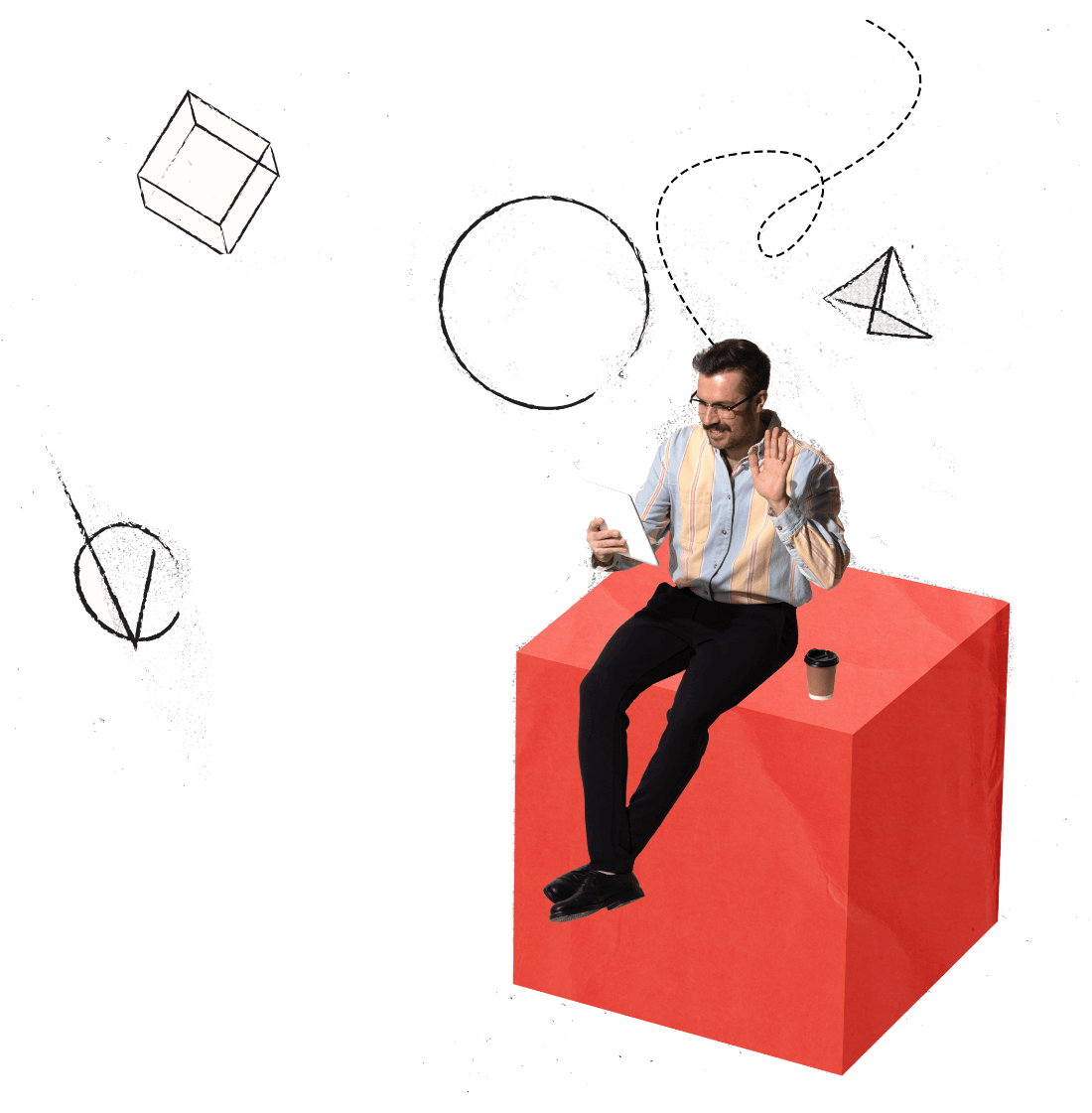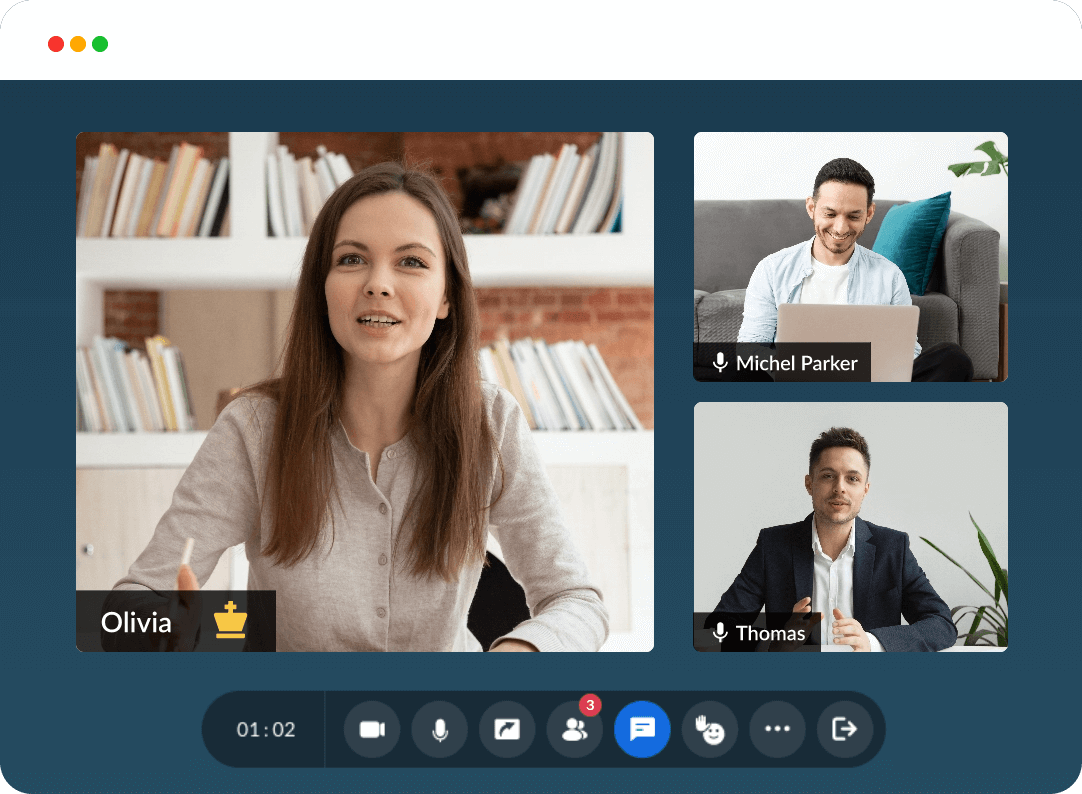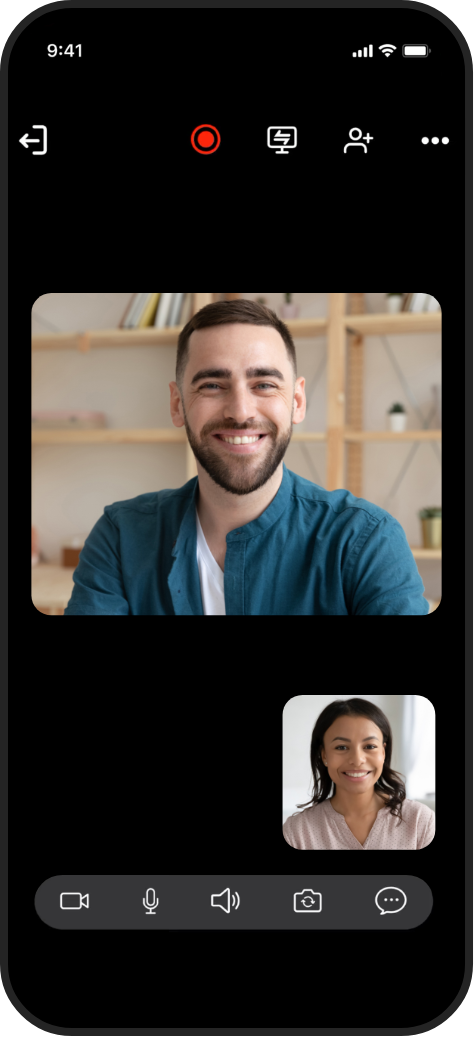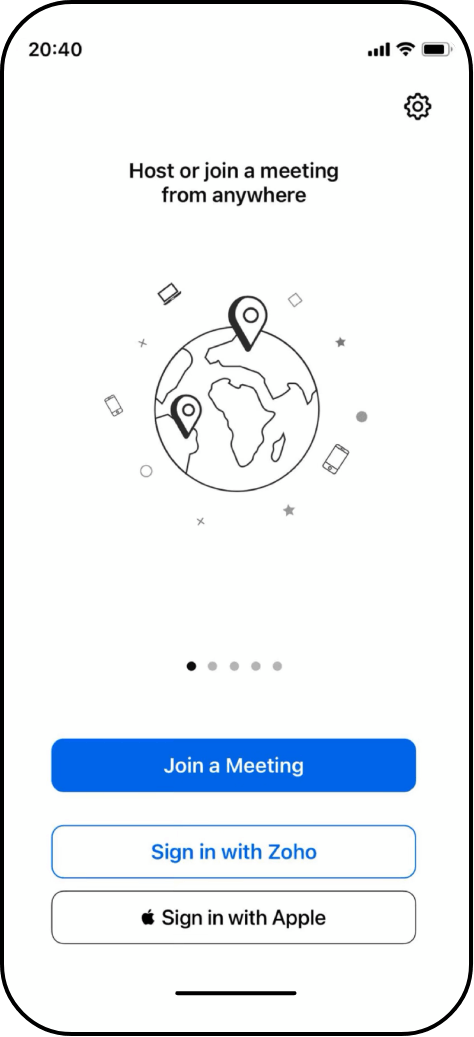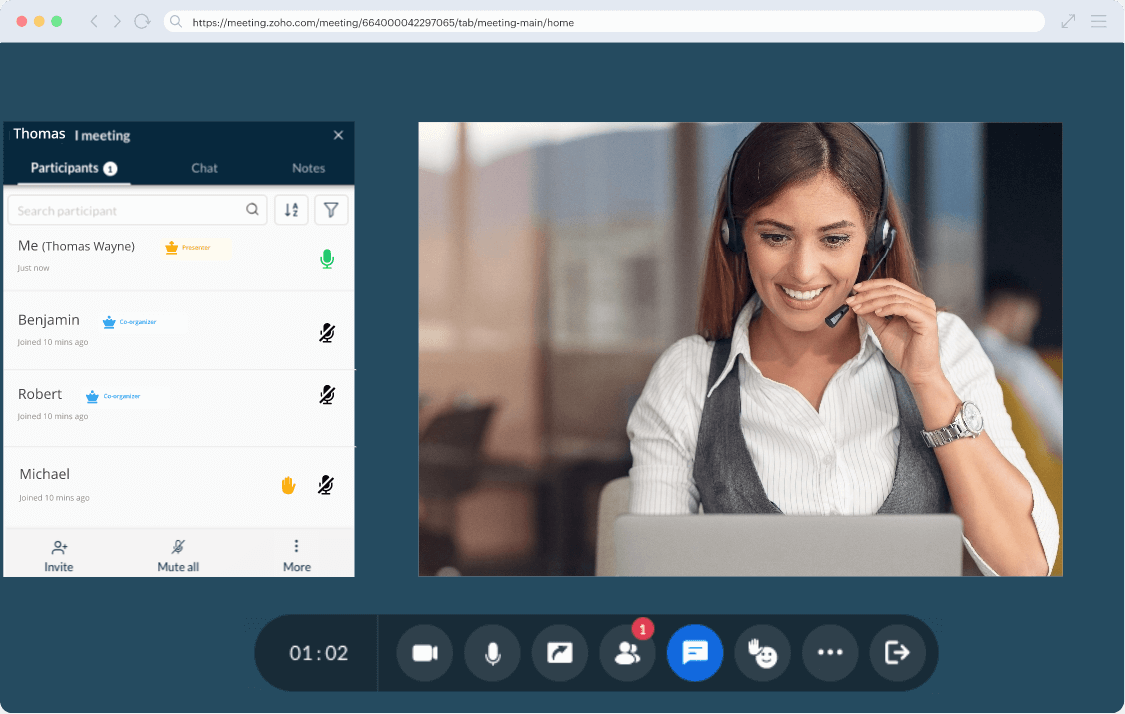Webinar video conferencing
Effortlessly host large-scale webcasting events with live video and audio conferencing. Reach a broader audience and deliver engaging content with professional-grade tools that make hosting webinars simple and stress-free. Learn more.
Virtual video meeting platform
Transform your virtual interactions with our feature-rich video meeting platform. Conduct interactive, real-time meetings with high-quality video, audio, and screen-sharing capabilities. Ideal for team collaborations and client presentations, our platform helps you connect no matter where you are. Learn more.
Mobile video meeting app
Stay connected on the go with our powerful mobile video meeting app. Start or join video meetings and webinars directly from your smartphone or tablet, ensuring productivity no matter your location. Enjoy real-time video calls , screen sharing, and collaboration features designed for seamless communication. Learn more.
Audio conferencing
Simplify remote collaboration with our audio conferencing solution. Host crystal-clear, audio-only meetings or seamlessly enable your video feed when needed. Perfect for on-the-go discussions scenarios, our platform keeps you connected wherever you are. Learn more.